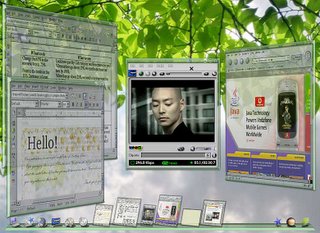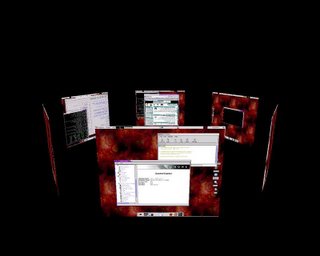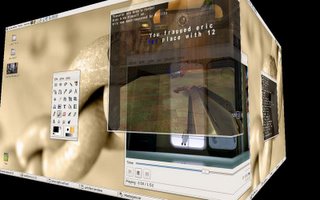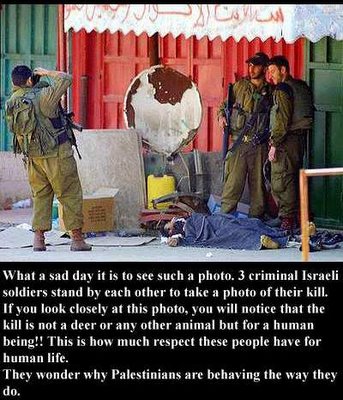A man will die, but not his ideas.
Thursday, March 30, 2006
Forget Debian, they are everywhere...
Women nowadays are entering the world of
FOSS (Free and Open Source Software). With groups for contributing to many available projects and Linux distributions. There's the
Debian Women Project I mentioned earlier, the
Ubuntu Women group, the
GNOME Women group, the
Apache Women mailing list, the
KDE Women site, and the
LinuxChix community. In addition, a
HowTo Encourage Women in Linux can be found
here.
Posted by A ::
5:44 PM ::
0 Comments:


Post / Read Comments
-------------------------------------
Debian for all the ladies in the house...

I love Google. You discover new things just by loading its main page (or directly using the built-in capability of Firefox) and searching for a word or two. Today I discovered there was a Debian Women Project that seeks encouraging interested women to become more involved with Debian. Don't think I'll find any Egyptian ladies participating, although I'd love to see that happen. Check out the profiles.
Posted by A ::
4:16 PM ::
0 Comments:


Post / Read Comments
-------------------------------------
Tuesday, March 28, 2006
Eclipse on Ubuntu
Still haven't fixed the IT8212 IDE RAID controller's problem with Ubuntu on my machine until now. However, today I managed to install Eclipse 3.1 on Ubuntu Breezy Badger on a dual-booting machine I've set up at the college's lab. It took some time since I'm still novice with Linux and did not have any idea about its packages and the many administration utilities it has. But in the end, I did it. Thanks to the nice guide at Ubuntu's wiki titled EclipseIDE, "How to install Eclipse in Ubuntu" by Ivar Abrahamsen, and the "Java Development on Ubuntu" series of posts on David Coldrick's Weblog.
Of course, I had to download all necessary files and packages on my home PC and then copy, install, and configure them on the lab's machine since there was no Internet connection over there. Thus, I did not use apt-get in the installation process. The packages I needed were available at Debian's packages site in the utils section of the stable distribution (fakeroot 1.2.10), the misc section in the unstable distibution (java-package 0.27) and the utils section of the unstable distribution (fakeroot 1.5.8). Only downloaded the ".deb" files. One package upon which the java-package depends was available with Ubuntu and did not need to download it, just used Synaptic.
Finally, you have configure Sun's JRE to be the default because somehow the GCJ runtime conflicts with it. This can be done by executing the following command which will ask you about the one you'd like to be the default:
sudo update-alternatives --config java
Alternatively, use Synaptic to remove the java-gcj-compat package and everything should be OK.
Update:
Discovered that all necessary packages could be obtained from Ubuntu's packages site. Duh!!!Labels: Eclipse, Java, linux, ubuntu
Posted by A ::
9:37 PM ::
3 Comments:


Post / Read Comments
-------------------------------------
US Mistakes in Iraq: Deja Vu
Top Ten Mistakes the Bush Administration Is Repeating from Vietnam
Source: The Independent Institute
March 27, 2006
Posted by A ::
9:26 PM ::
0 Comments:


Post / Read Comments
-------------------------------------
Tuesday, March 07, 2006
The future is 3D, and it is now!
I guess we all dreamed of it. After watching many science fiction movies and reading Sci-Fi stories, we all wondered when we will be able to interact with devices, especially computers, via a 3D interface. Well, the dream is not very far away. In fact, it is starting to become a reality right now. 3D desktop environments are starting to appear on most of the platforms that we know. And let me tell you, it really looks promising. To give you an idea of what I'm talking about, here are some examples.
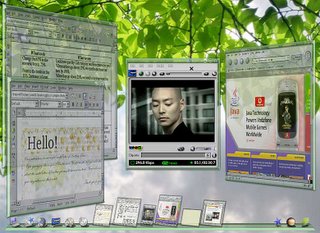
On top of the list comes Project Looking Glass from Sun Microsystems, an open platform to explore innovative 3D user interface. And since it is based on the Java technology which has a great reputation when it comes to image processing and rendering capabilities, it truely is a wonderful experience. A video of a demonstration of the project can be found on Google Video over here. An many screenshots exist on the project's home page.
Next comes Linux and an OpenGL program that switches virtual desktops in a seamless 3-dimensional manner. The program is called, naturally, 3D-Desktop. And even though it doesn't give you a true 3D environment, it looks cool and is really nice if you want to impress the ones you know.
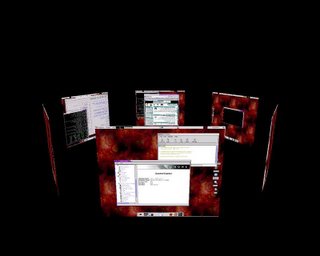
And then of course there is XGL, the X server architecture layered on top of OpenGL. Which, when combined with Compiz, will change the way you think about your Linux desktop. A video demo of XGL can be found here.
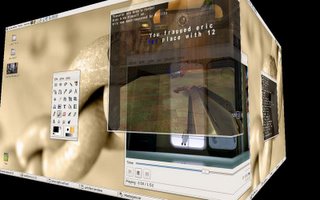
Finally, we turn our attention to Windows. Now, Windows Vista and its Windows Presentation Foundation (WPF) API promises to enable a new look and feel of the operating system that many of us are familiar with. However, if you can't wait, why not try SphereXP, a 3D desktop replacement for Microsoft Windows taking the known concept of three-dimensional desktops to its own level. There even exists SphereXPlorer, a three-dimensional Web browser.

Whatever way you look at it, the future seems to be 3D. And even though you should not expect a replacement of the 2D screen you are used to with holographic images or 3D VR glasses in the very near future, who knows what the not so near future will bring.
Posted by A ::
1:25 AM ::
2 Comments:


Post / Read Comments
-------------------------------------
Monday, March 06, 2006
Synergy Magic
It seems that sooner or later I had to do it. Since drives connected to my motherboard's built-in ITE IT8212 (GigaRAID) controller are not detected normally in Ubuntu Linux, I have to recompile and patch the kernel (a process which I had never tried before). Anyway, this post is not about this process. However, planning for the future, I was trying to figure out how will I be able to share the Internet connection on my PC if I successfully migrated to Linux. I'm currently performing this on WinXP via a proxy server.
Searching for this on Google yielded a post by a British blogger who was looking at the same thing. He goes on further to search for a way to share the keyboard and mouse. The result is Synergy, an open-source application that has Windows, Unix, and Mac OS X binaries. It's function, as mentioned on the main page of the Web site, is "it lets you easily share a single mouse and keyboard between multiple computers with different operating systems, each with its own display, without special hardware." What's more, it even merges the clipboards of all the systems into one, allowing cut-and-paste between systems. Now that's magic...
Posted by A ::
5:00 PM ::
0 Comments:


Post / Read Comments
-------------------------------------
Even the Israeli press got interested
Posted by A ::
3:06 AM ::
0 Comments:


Post / Read Comments
-------------------------------------
Saturday, March 04, 2006
And the world talks about human rights
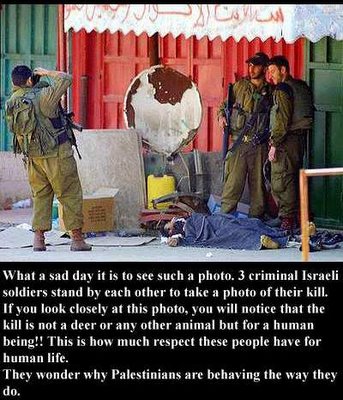
Posted by A ::
10:01 PM ::
0 Comments:


Post / Read Comments
-------------------------------------
Friday, March 03, 2006
And it boots...

I've been thinking about it for quite a while now. Finally, I decided to go ahead and give it a try. Worked like a charm. Ladies and gentlemen, I can now officially declare floppy disk drives obsolete. After all, who needs a bootable floppy or even a bootable CD when you can now boot from your USB flash drive!
I have to admit, it wasn't that much a surprise. But seeing it in action and booting my system to the command prompt was really a nice experience. There is nothing new about it. All you need is a motherboard with a BIOS capable of booting from a USB device, a bootable CD, and a utility for manipulating partitions (fdisk will do). I followed the steps found here and voila, I was able to boot my PC using my 256 MB USB flash drive to a DOS prompt.
After the successful boot I wanted to check that everything was OK and the stick could be identified normally within Windows XP. After XP started everything seemed to be going well until I opened My Computer. What?! The USB device appears in the task bar, but where in the world is the drive? After some thinking and a couple of Googling, it hit me. Could it be related to the mapped network drives from my brother's PC? Well, sure thing, after disconnecting the first network drive my flash drive appeared in its place. According to this Microsoft article, the reason is this:
"When you install a new device or volume, Mount Manager, which assigns drive letters to volumes, does not recognize the mapped network drive and assigns the next available drive letter to the new device or volume. This causes a collision with the existing mapped network drive."
Oh well, let's re-map all those partitions again. Now all that remains is to add an autoexec.bat and a config.sys with some real-mode CD-ROM drivers (and maybe some other utilities like Norton Commander and Partition Magic) to the USB stick and I would have a USB flash drive the can be used to diagnose and troubleshoot problems on modern PCs. You can even install Windows XP on it. Man, technology bites...
What? You hate anything that has to do with Microsoft. Me too. No problem, check this out or use a small disro like Damn Small Linux (DSL).
Posted by A ::
2:01 AM ::
0 Comments:


Post / Read Comments
-------------------------------------
Thursday, March 02, 2006
Today's Quote
"In the United States, anyone can try to sue anyone for anything."
Christopher Negus - Linux Bible
Posted by A ::
1:31 AM ::
0 Comments:


Post / Read Comments
-------------------------------------
Wednesday, March 01, 2006
Who Ever Said It Was Difficult ?!

Posted by A ::
6:48 PM ::
4 Comments:


Post / Read Comments
-------------------------------------

Unless otherwise expressly stated, all original material of whatever nature created by the blog's author and included in the "A man will die, but not his ideas." weblog and any related pages, including the weblog's archives, is licensed under a Creative Commons Attribution-NonCommercial-ShareAlike 2.5 License.
* Java and the Java Coffee Cup Logo are trademarks or registered trademarks of Sun Microsystems,Inc. in the U.S. and other countries.